
Copyright Navidartworks © 2023. All rights reserved
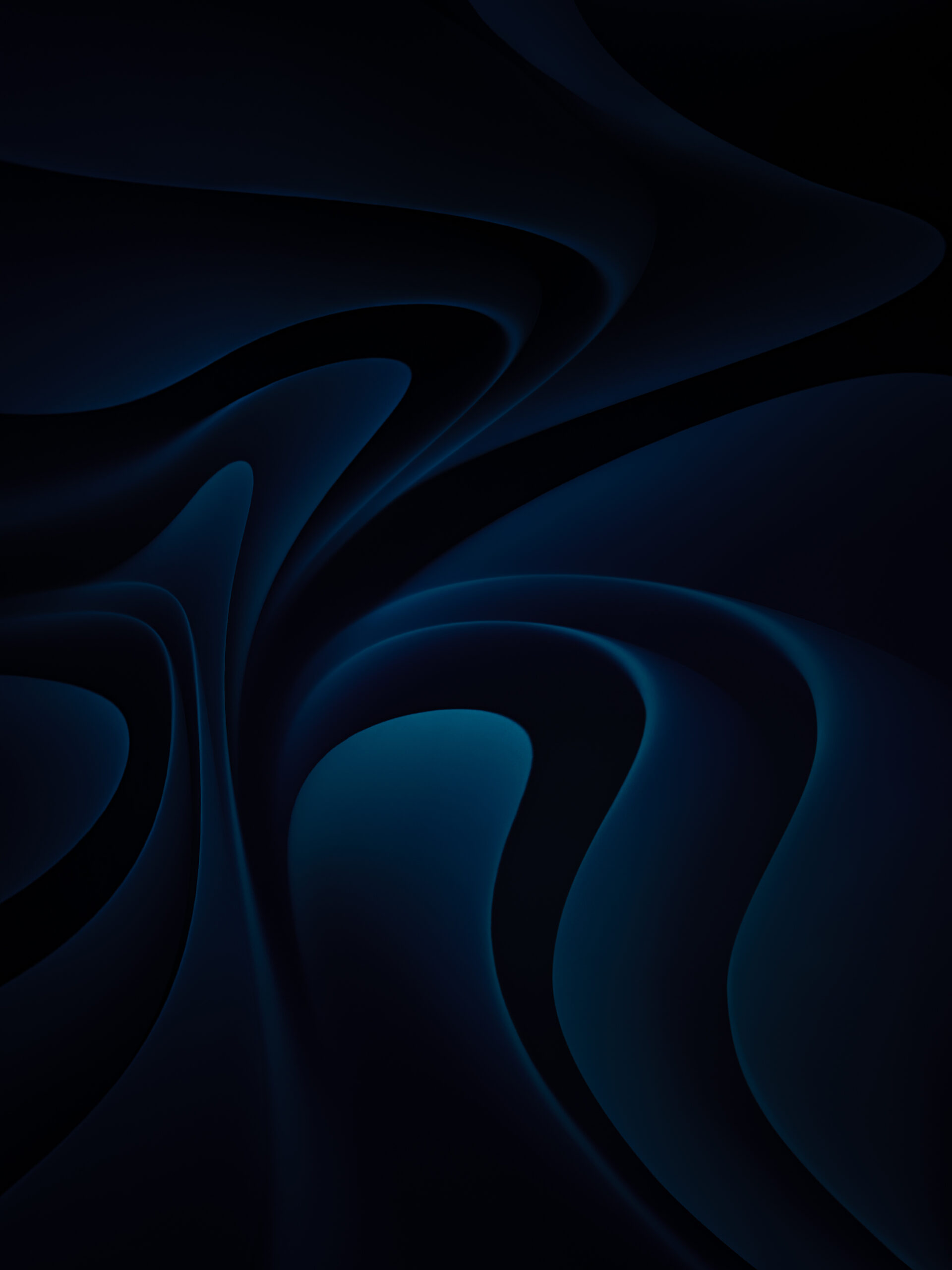
navidartworks
14/08/2024
Are you looking to archive or analyze comments from a Steam profile? Whether you’re a developer, a researcher, or simply curious, downloading all comments from a Steam profile can be useful. In this post, we’ll explore a simple Bash script that automates the process of downloading all comment pages from a Steam profile. This guide will walk you through setting up and using the script.

Steam is a popular platform for gamers and game developers, and Steam profiles often have rich interactions in the form of comments. Here are some reasons you might want to download these comments:
The Bash script provided below automates the process of downloading all comment pages from a specified Steam profile. It does this by iterating through each page of comments, starting from the first page, and saving the HTML content of each page into a single file.
curl command-line tool installed on your system.Once you download the Script file you can use Git Bash to run it.
You can customize the script to suit your needs. Here are a few ways you can modify it:
savefolder variable to change where the comments are saved.url variable with the URL of the Steam profile you want to download comments from.curl, you can modify the curl command.Before you can run the script, you need to make it executable. Open a terminal and navigate to the directory where you saved the script. Then, run the following command:
sh steamprofilecomments.sh
This script provides a simple and effective way to download all comment pages from a Steam profile. Whether you’re archiving, analyzing, or backing up comments, this script can save you time and effort. Feel free to customize it to meet your specific needs, and share your experiences in the comments below!
If you have any questions or run into any issues, please leave a comment, and we’ll be happy to help. Happy downloading!
+rep makes great artwork in affordable price:happy_seagull:
Love the Artwork Navi did for me. I really needed some help to understand how to do it but he helped me. I yall need prof you can see it on my profil. Have a nice day.
Second time ordering artworks from Navid, always high quality. Would recommend! :dsham:
+REP Navid did a fantastic job with my artwork and I couldn't be happier with the results. Thanks so much for having the patience and understanding and working with me throughout the whole process to get it exactly how I wanted it. Very highly recommended :cozybethesda:
Steam Artwork Designer with 500+ profile Designs! over 5 years of experience. Get yours Now:
Keep In Touch
Navigation
About
Shop
Guides
Copyright Navidartworks © 2023. All rights reserved
Shadow