
Copyright Navidartworks © 2023. All rights reserved
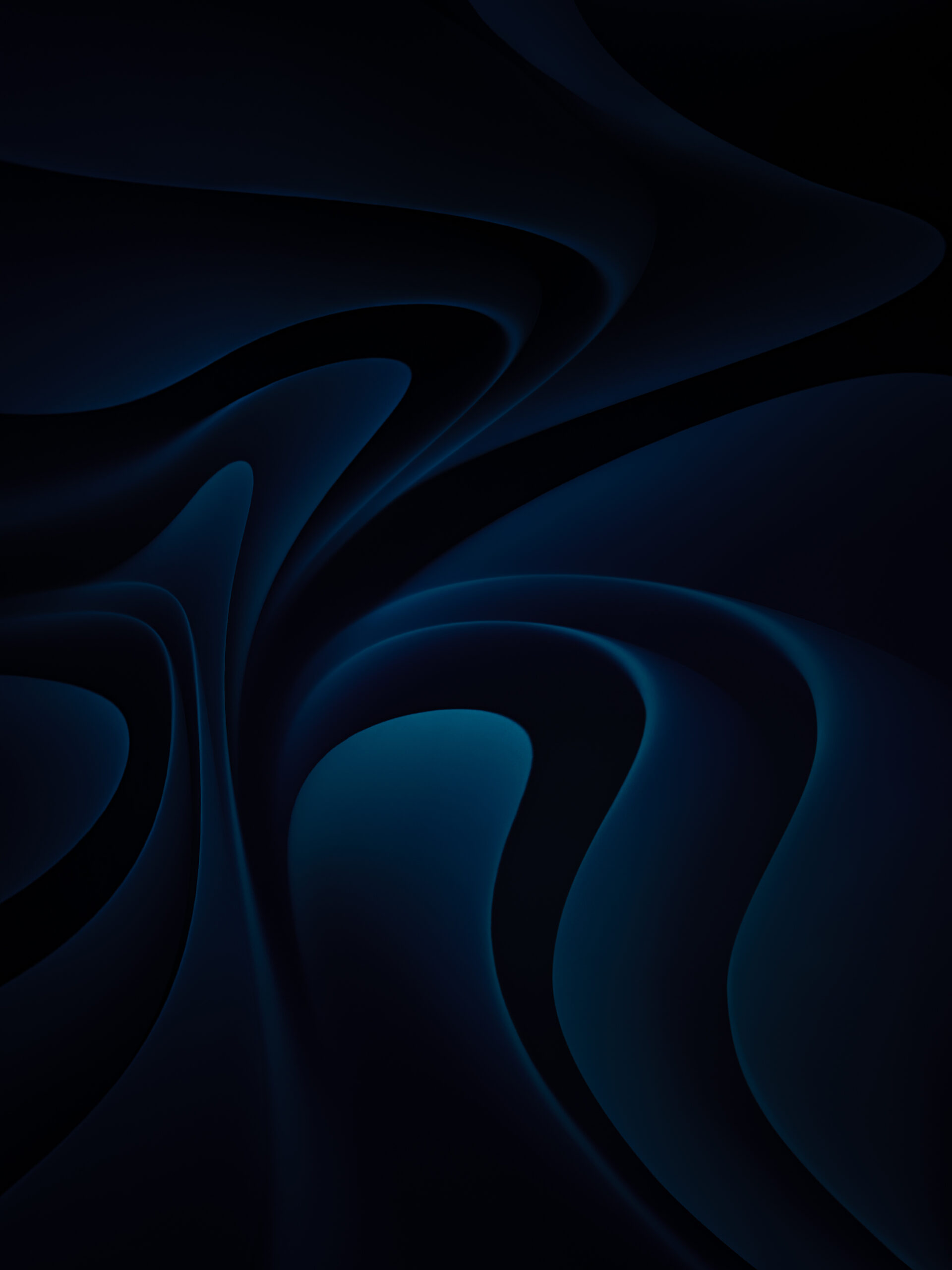
navidartworks
19/10/2024
Steam is a popular platform with millions of users, making it a prime target for scammers and hackers. Protecting your account from unauthorized access is crucial to avoid losing your games, personal information, or even hard-earned in-game items. This guide will walk you through essential steps to secure your Steam account

One of the most important security measures you can take is enabling Steam Guard. It adds an extra layer of protection by requiring a unique code when logging into your Steam account from an unrecognized device. There are two ways to use Steam Guard:

1. Open the Steam app on your phone.
2. Go to the Steam Guard section in the menu.
3. Tap on Add Authenticator and follow the on-screen instructions.
Once enabled, Steam Guard ensures that no one can access your account without your approval.

A common mistake people make is reusing passwords across multiple platforms. If one site gets hacked, all accounts with the same password become vulnerable. To protect your Steam account:
D8$f!qT29Mx4P
Avoid using simple or easily guessable passwords like your username, birthdate, or common words.
Phishing scams are a common way for hackers to steal login credentials. These scams often involve fake websites or emails that look like official Steam communications but are designed to trick you into entering your password.
1.Always check the URL: Ensure the website you’re entering your Steam login on starts with https://store.steampowered.com/.
2.Be cautious of suspicious links: Don’t click on random links in emails or direct messages that ask you to log into your Steam account.
3.Enable Steam Guard Trade Confirmations: This ensures that any trade request must be confirmed on your mobile device before being processed, protecting you from phishing-related trades.
Steam offers a way to monitor your account’s login history. This feature allows you to check if anyone else has accessed your account.
1. Log in to your Steam account on the desktop or app.
2.Go to Settings > Account Details.
3.Look at the login history to ensure no unauthorized devices have logged in.
If you notice any suspicious activity, change your password immediately and consider contacting Steam Support.
Your email is the gateway to resetting passwords and confirming actions on your Steam account. If your email account is compromised, your Steam account could also be at risk.
1.Enable two-factor authentication on your email account.
2.Use a strong, unique password for your email (different from Steam).
3.Regularly check for unusual activity in your email account.
Family View on Steam allows you to restrict access to certain features, such as purchasing games or viewing specific content. It’s a useful tool if you’re sharing your account with family members or kids.
1.Open Steam, go to Settings, and click on Family.
2.Select Family View to set restrictions.
3.Choose which parts of your Steam account you want to restrict with a PIN.
This adds another layer of protection, especially if you share your device.
Steam users are often targeted by scammers trying to steal items, trade offers, or even accounts. Common scams include:
Even with a well-secured Steam account, if your device is compromised, your account can be at risk.
Follow these steps to protect your devices:
1.Keep your operating system and Steam client updated to patch security vulnerabilities.
2.Install and run antivirus software regularly.
3.Avoid using public Wi-Fi networks when logging into Steam.
+rep makes great artwork in affordable price:happy_seagull:
Love the Artwork Navi did for me. I really needed some help to understand how to do it but he helped me. I yall need prof you can see it on my profil. Have a nice day.
Second time ordering artworks from Navid, always high quality. Would recommend! :dsham:
+REP Navid did a fantastic job with my artwork and I couldn't be happier with the results. Thanks so much for having the patience and understanding and working with me throughout the whole process to get it exactly how I wanted it. Very highly recommended :cozybethesda:
Steam Artwork Designer with 500+ profile Designs! over 5 years of experience. Get yours Now:
Keep In Touch
Navigation
About
Shop
Guides
Copyright Navidartworks © 2023. All rights reserved
Shadow